Comment obtenir les identifiants API
Guide étape par étape pour récupérer vos identifiants API Mondial Relay depuis votre compte professionnel
Prérequis
Avant de récupérer vos identifiants API, assurez-vous d'avoir :
- Compte Mondial Relay Pro : Un compte professionnel actif avec accès API
- Accès au compte : Identifiants de connexion pour votre compte professionnel Mondial Relay
Guide étape par étape
Suivez ces étapes pour récupérer vos identifiants API depuis votre compte Mondial Relay.
1
Se connecter à votre compte Mondial Relay
Accédez à votre compte professionnel Mondial Relay en utilisant vos identifiants de connexion via https://connect.mondialrelay.com/.
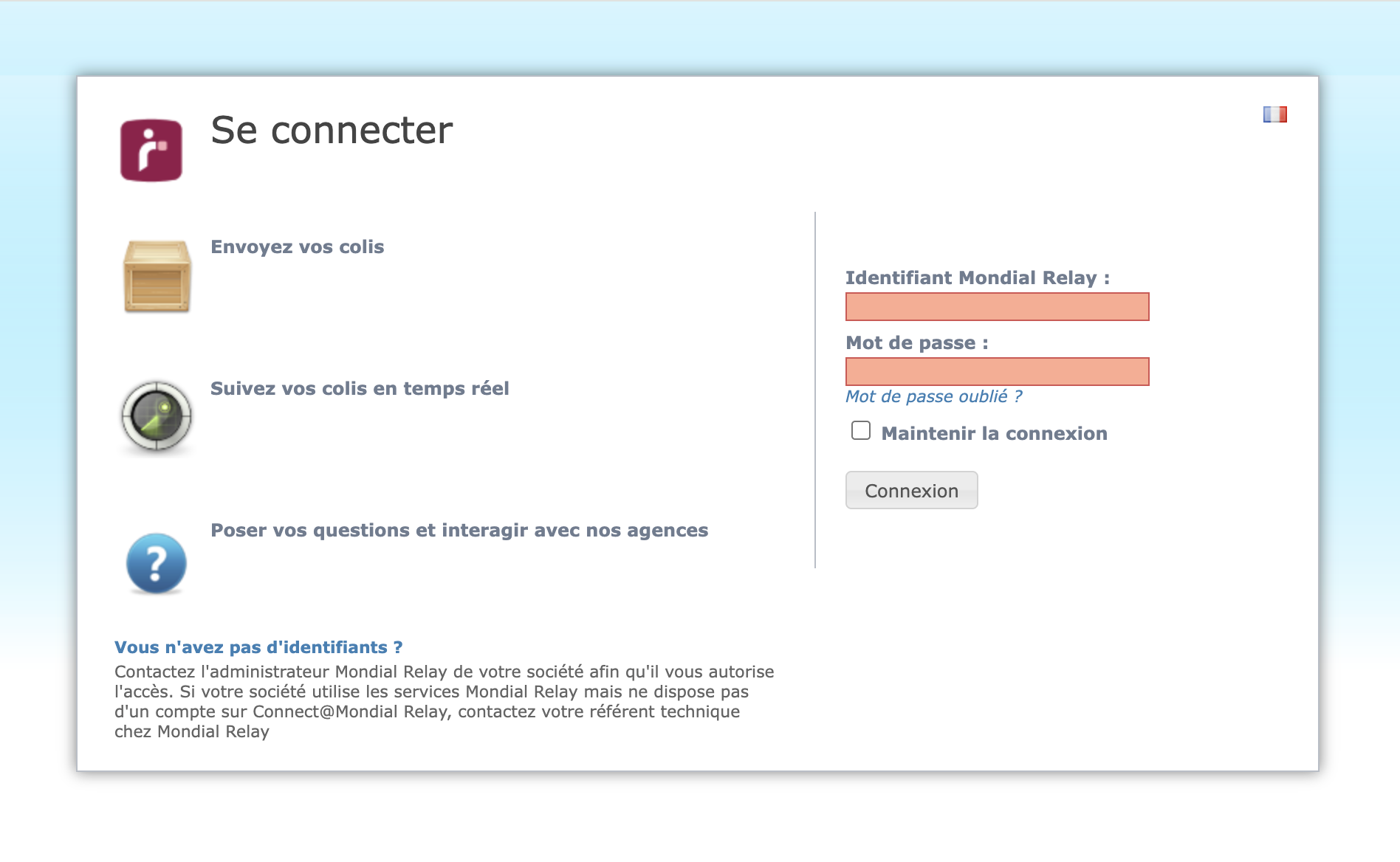
Site web : Allez sur https://connect.mondialrelay.com/
Connexion : Entrez votre email et mot de passe pour accéder à votre compte
2
Naviguer vers l'accès API
Une fois connecté, allez dans la section d'accès API de votre tableau de bord.
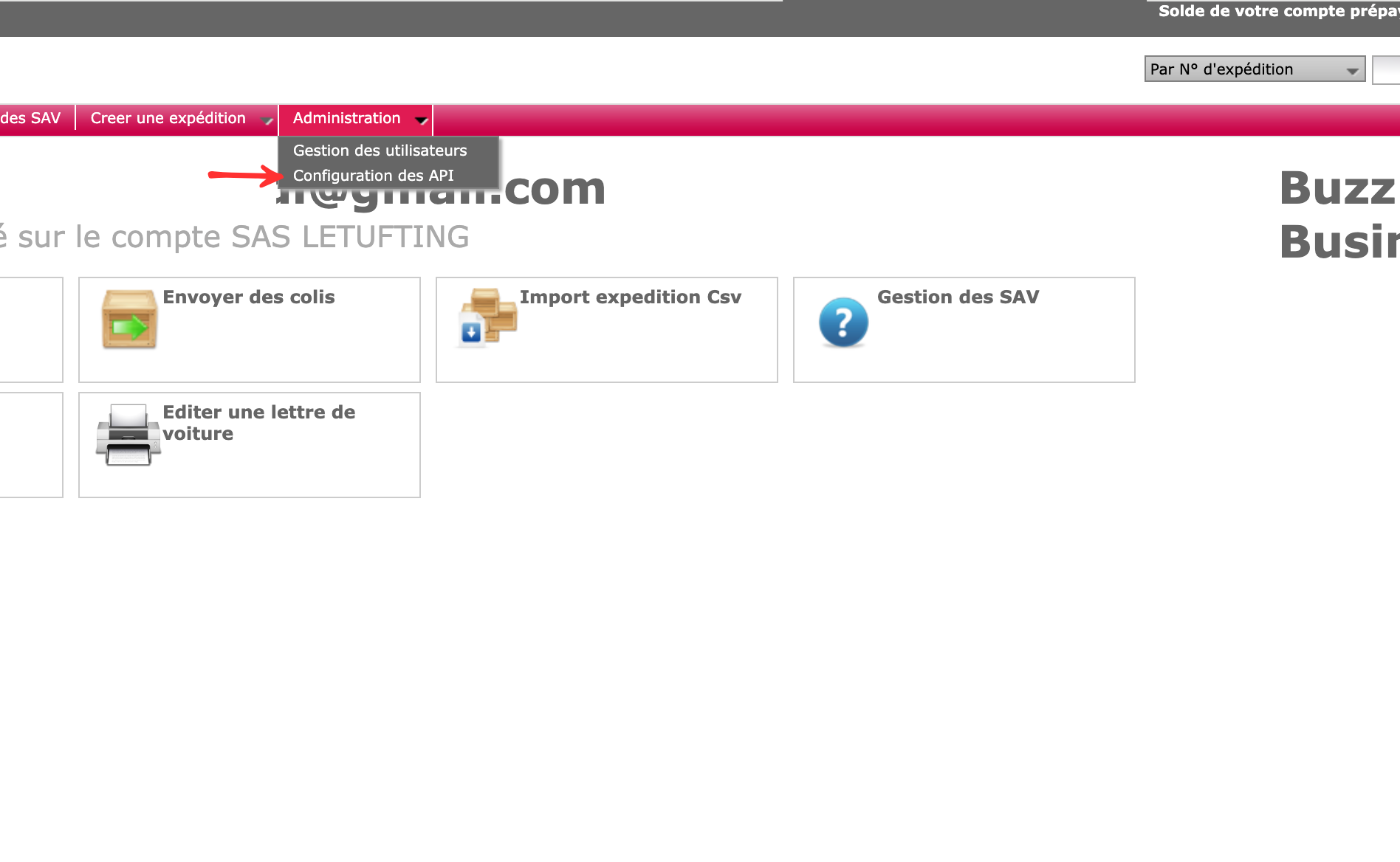
Navigation : Allez dans "Administration" → "Paramètres API"
3
Récupérer les identifiants API1 (Point Relais)
Obtenez vos identifiants Point Relais et d'expédition internationale.
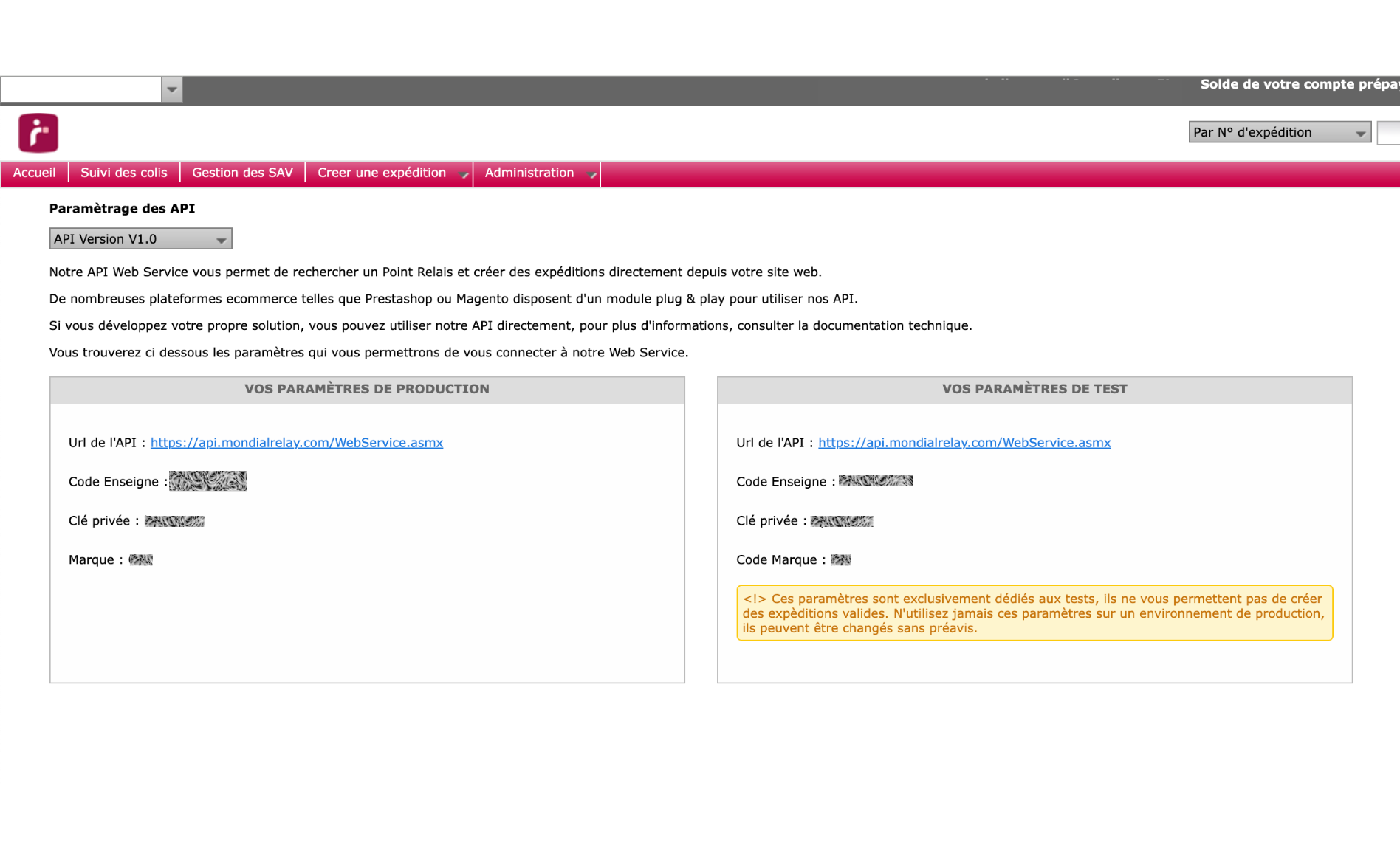
Code magasin : Votre identifiant de magasin unique (ex. : CC11W3L0)
Clé privée : Votre clé privée pour l'authentification
Code marque : Votre identifiant de marque (ex. : DD)
4
Récupérer les identifiants API2
Obtenez vos identifiants API2 pour les fonctionnalités d'intégration avancées.
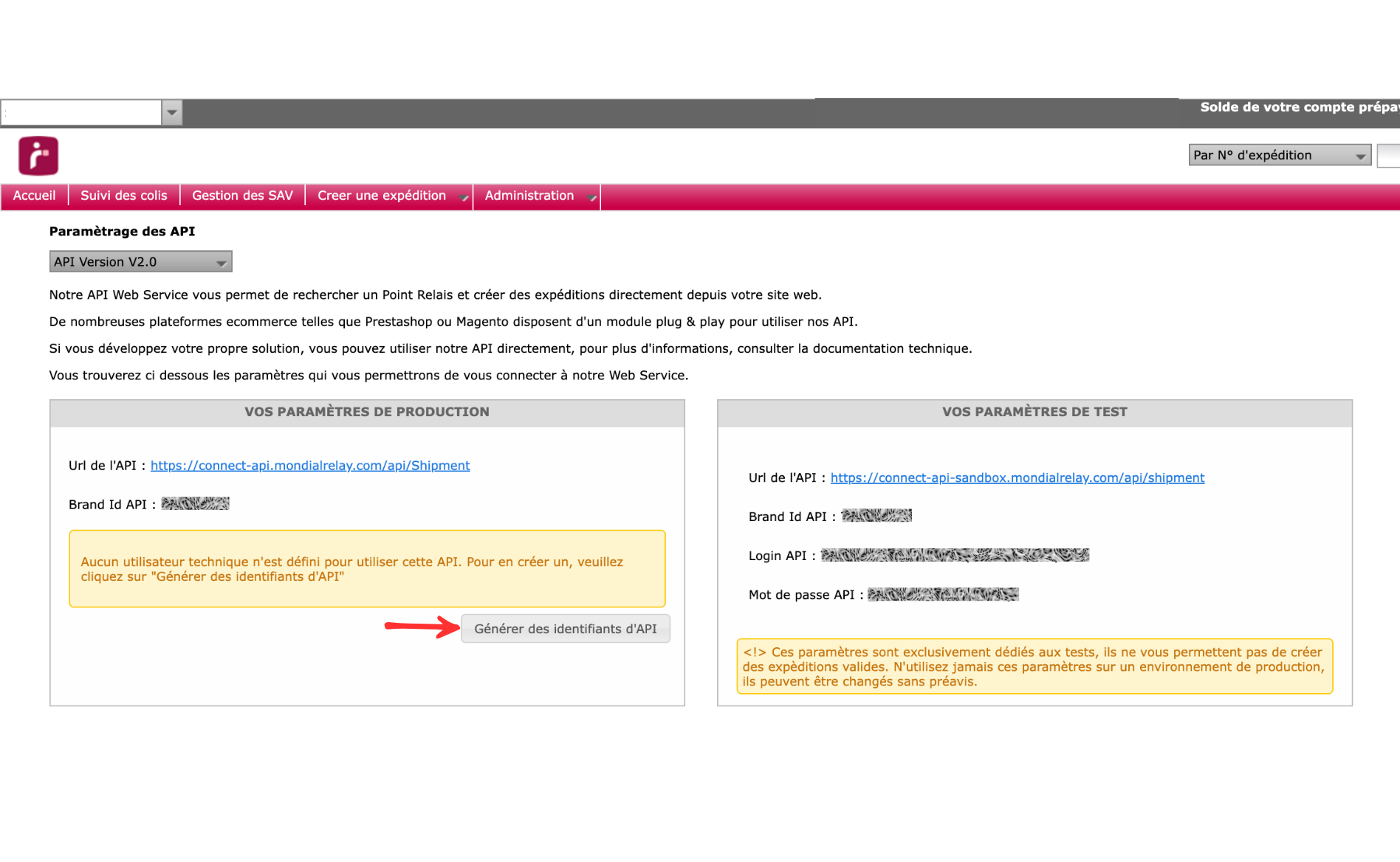
Générer les identifiants API v2 : Cliquez sur le bouton "Générer les identifiants API"
ID marque API : Votre identifiant de marque API (ex. : BDTEST)
Login API : Votre identifiant API (ex. : BDTEST@business-api.mondialrelay.com)
Mot de passe API : Votre mot de passe API pour l'authentification
Quelle est la prochaine étape ?
Maintenant que vous avez vos identifiants API, configurez l'application Wix.